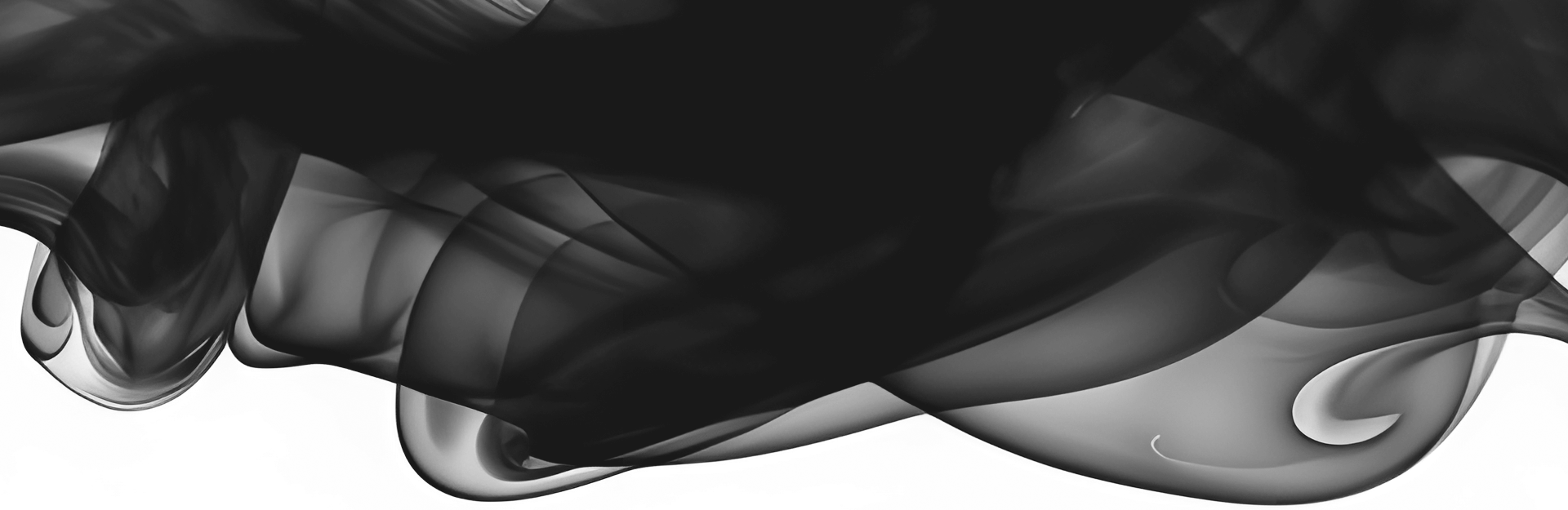Intro post:
In recent years, artificial intelligence (AI) has steadily been on the rise in every industry, and graphic design hasn’t been left behind. With increasingly insatiable demands for good-looking content, the need for effective design processes to yield quality is rapidly growing. AI has fast become one of the crucial tools in graphic design, altering how designers work and produce creative material.
This paper explores how AI is revolutionizing graphic design, the benefits it offers, and how designers can incorporate AI into their workflow to stay competitive in an ever-evolving industry.
AI in graphic design refers to software or algorithms that mimic human intelligence to solve design-related problems. It involves training from data, recognizing patterns, and even predicting design trends to help designers with quick solutions for various tasks, including logo creation, layout generation, color palette optimization, and content personalization.
Key Ways AI is Revolutionizing Graphic Design
1. Creation of Logos and Branding
Creating a brand identity often starts with a logo—a challenging task requiring a sensitive balance of art and skill. AI-powered tools like Looka, Hatchful by Shopify, and Tailor Brands generate logos instantly based on a brand name, industry, and design preferences. These machine learning-based algorithms generate multiple logo variants quickly, saving time in ideation. However, they are a complement, not a replacement, for human creativity.
2. Image Enhancement and Editing
AI tools like Luminar AI and Adobe Photoshop Sensei have transformed image editing. With these tools, designers can automatically adjust lighting, sharpen images, or remove backgrounds with just a few clicks.
For example, AI can detect faces in portrait photography, enhance skin tones, or apply style-appropriate filters. For marketers and e-commerce, AI enables rapid background removal for product images, streamlining the creation of visuals for catalogs, websites, and ads. Tools like DeepArt.io and Deep Dream Generator even allow designers to transform photos into art by emulating famous painting styles, opening new creative possibilities for album covers, social media posts, and ad campaigns.
3. Layout and Composition Optimization
The composition and layout of websites, mobile applications, and print designs are crucial for visual appeal and user experience. AI tools such as Figma, Sketch, and Adobe XD incorporate AI-powered layout suggestions to help designers achieve balanced and intuitive designs faster.
AI analyzes design structures and suggests improvements in grid alignment, typography, and visual hierarchy. It predicts user interactions and optimizes layouts to enhance user experience and conversion rates.
4. Color Palettes and Typography
Color and typography are vital in graphic design, evoking emotions and setting the tone of a project. AI-powered tools like Adobe Color and Coolors generate harmonious color schemes based on design trends, user preferences, or existing design elements.
For typography, tools like Fontjoy use machine learning to recommend font pairings that enhance readability and match a design’s mood or industry requirements. AI also analyzes typography trends, ensuring designs remain modern and relevant.
5. Personalization and UX Design
AI’s ability to personalize content is particularly valuable in web and app design. UX design focuses on optimizing user experiences. AI analyzes user behavior, preferences, and interaction data to suggest personalized content and layouts, improving engagement and satisfaction.
Benefits of AI in Graphic Design
1. Time Efficiency and Automation
AI automates time-consuming tasks like image editing, layout optimization, and font selection, freeing designers to focus on creative exploration.
2. Cost-Effectiveness
AI tools reduce manual effort and eliminate the need to hire additional resources for specific tasks, making them cost-effective, especially for startups or businesses with limited budgets.
3. Consistency in Design
AI ensures consistency in branding by adhering to predefined guidelines for color schemes, typography, and layouts, helping businesses maintain a unified, professional image.
4. Enhanced Creativity
AI complements human creativity by providing a vast array of possibilities and suggestions, enabling designers to experiment and push creative boundaries.
5. Data-Driven Decisions
AI’s data analysis capabilities help designers make informed decisions based on user preferences, design trends, and engagement metrics.
Challenges of Using AI in Graphic Design
1. Dependence on Data
AI relies on large, high-quality datasets. Incomplete or biased data can lead to suboptimal results, requiring designers to ensure their tools are trained on diverse datasets.
2. Loss of Human Touch
While AI excels in technical tasks, it lacks the subtle nuances of human creativity and the ability to capture unique brand interactions.
3. Learning Curve
Adopting AI-powered tools requires time and effort to learn, which may pose a challenge for designers unfamiliar with such technologies.
Conclusion
AI is undeniably transforming graphic design through automation, enhanced creativity, and data-driven insights. By leveraging AI tools, designers can work more efficiently, innovatively, and personally to meet client and audience needs. While AI cannot replace human creativity, it serves as a powerful companion, enabling designers to achieve greater heights in their craft.
The integration of AI in graphic design is not a passing trend but a strategic advancement that provides a competitive edge in today’s fast-paced, digital world.